LIVIT STUDIO V2.6.3 (.exe)
STEP 1: Download Livit Studio V2.6.3 Windows installer (.exe)
STEP 2: Run .exe file
A popup appears, click on More info and then click on Run anyway.

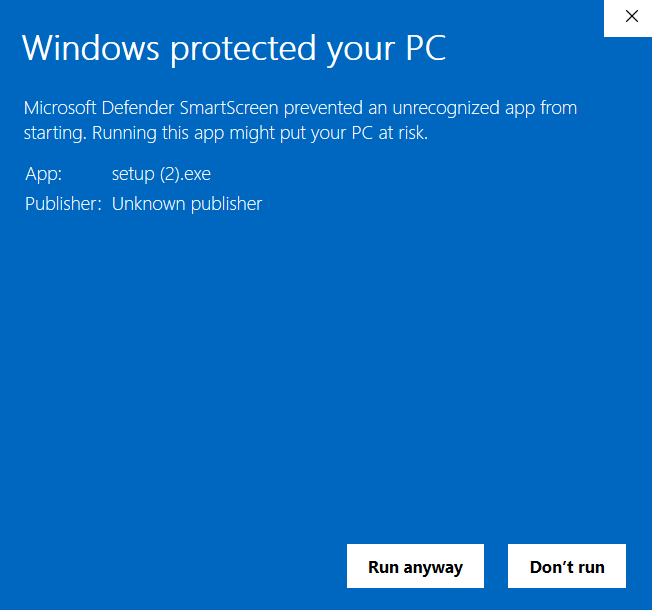
STEP 3: Follow the instructions to complete installation.
STEP 1: Download Livit Studio V2.6.3 Windows installer (.exe)
STEP 2: Run .exe file
A popup appears, click on More info and then click on Run anyway.

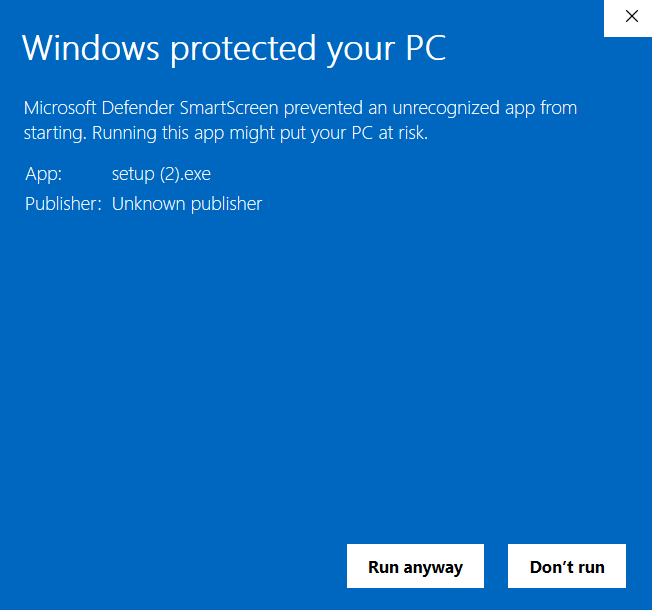
STEP 3: Follow the instructions to complete installation.